Create compelling content in the new career site editor
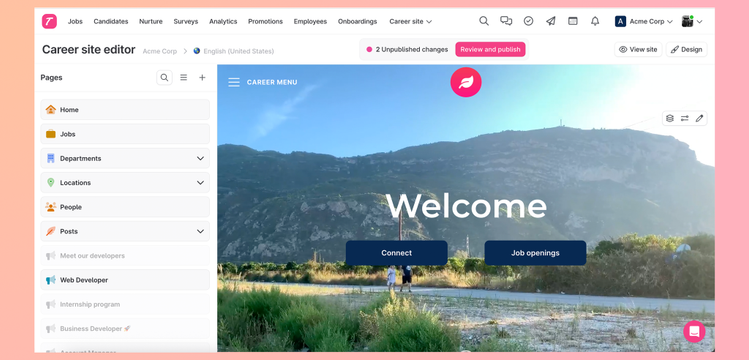
The new career site editor makes it fun to create content that converts visitors to applicants. Easy to use without any prior experience.

Suzan Dil
Make a great first impression
Showing relevant and up-to-date content on your career site makes for a better candidate experience and shows off your employer brand. It can highlight and boost your team, while attracting new candidates. With Teamtailor, you can effortlessly create content that highlights why candidates should choose your company and grow with your team.
Improvements
We’ve renamed Content to Career site to give you a clearer and more intuitive experience. It's also been moved to the end of the menu items, as it is separate from the other recruitment process parts of Teamtailor.
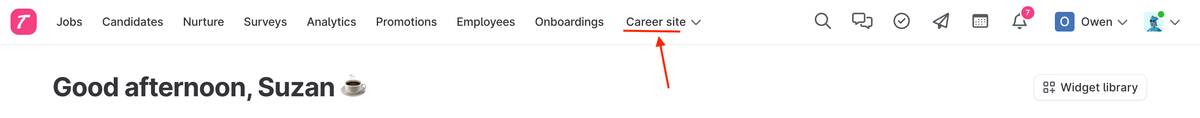
You're now taken straight to the editor, where you can instantly preview and update your career site. The new editor shows you how the page is structured and allows you to make changes right away.
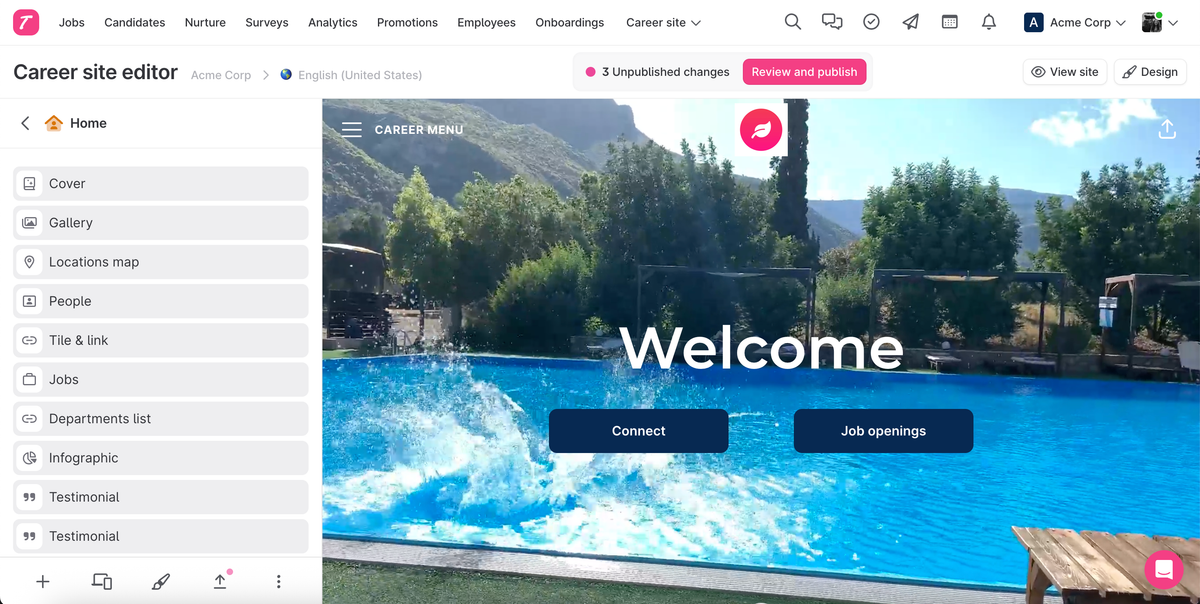
The pages are shown in its structure on the left hand side, where you can search and click to find the page you want to update. You can add or remove pages from your career menu.
Global design is now called Design, and can be found in the top right corner in the editor.
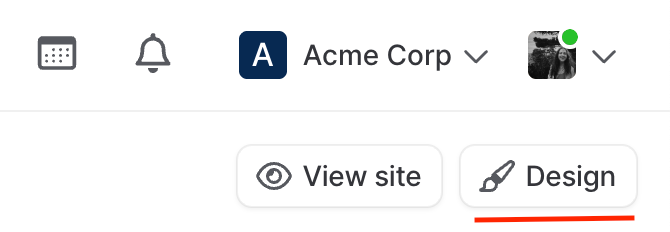
Connect page
Connect is a powerful feature that opens your door to great candidates that want to show interest in your company. It We’ve simplified how you overview and edit the Connect page so that you can make your preferred changes.
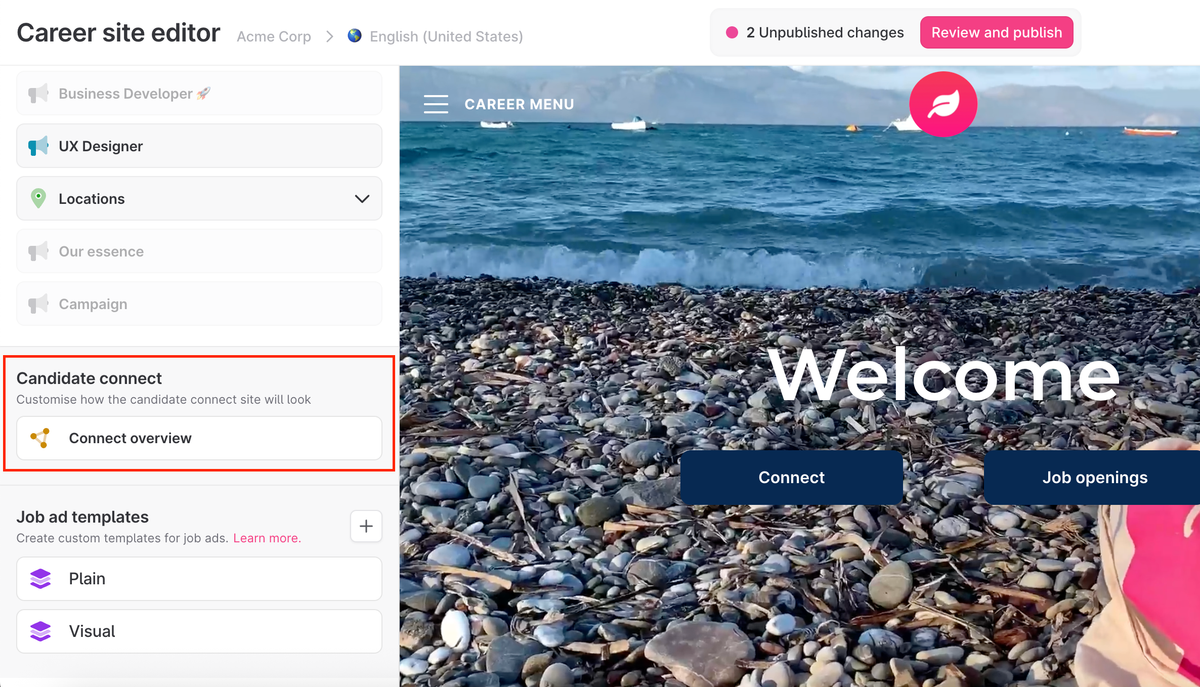
Job ad templates
Create different templates for your job ads and choose how you want them to look. Add or remove blocks to make it suit your needs. When you create a new job in Teamtailor, you select which of these templates you want to use.
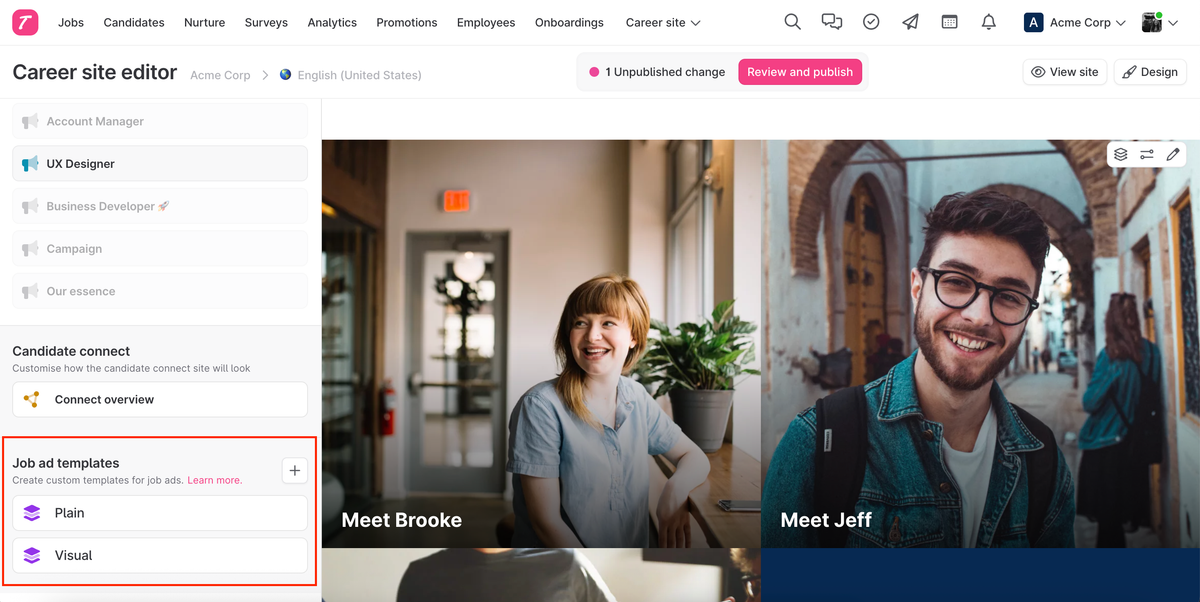
Read more about the career site editor.
Try the new editor and show why candidates should join your team. We can't wait to see your career sites!
/The Teamtailor Product team
![]()
Your recruitment highlights from 2025 🥳
Take a moment to look at your year together with your team and celebrate your results.
![]()
Manage permissions with local policies 🔐
Adjust your policies and apply different settings for candidates based on the country they are in. This ensures that your candidates have a better experience, tailored for them.
![]()
Latest Integrations: Powering Up Your Recruitment Workflow (Oct–Nov 2025)
We are thrilled to announce 16 powerful new integrations that have gone live across October and November!


