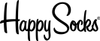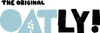Automations & Triggers in Recruitment: Seamlessly streamlining your hiring
Discover how automated workflows, triggers, and advanced recruitment features can save time, enhance collaboration, and improve candidate experiences—every step of the way.
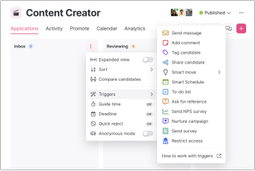
What are automations in recruitment?🤔
Automation is used in recruitment to handle repetitive or time-consuming tasks—such as scheduling interviews or sending personalized messages—so you can focus on building relationships with the right talent.
With recruitment automation, you can:
How do automation triggers work in recruitment?
Automation triggers automatically perform actions when particular events occur when a specific event happens. For instance, once a candidate applies, Teamtailor can:
- Send a personalized email thanking them for their application.
- Prompt a hiring manager to review the candidate’s profile.
- Schedule follow-up tasks to ensure no communication is missed.
"Even if you are not technical, it is easy to use which is perfect for those who aren’t tech savvy! The automation features at various stages of the hiring process makes our job so much easier and saves us a lot of time. It really is a breeze! "
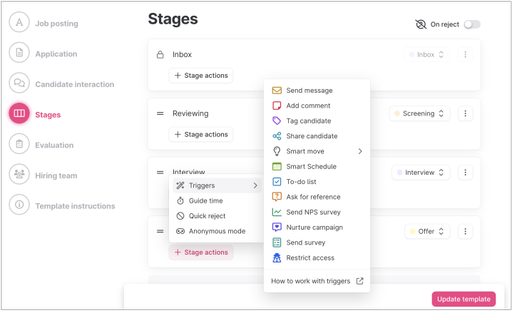
Why automate your recruitment process?✨
Automating your recruitment process will:
Reduce time-to-hire
Automations handle manual admin work—like screening emails—helping you fill roles faster.
Enhance candidate experience
Standardized communication keeps applicants informed and engaged, reducing the risk of ghosting to zero.
Create consistent recruitment processes
Triggers eliminate inconsistencies, ensuring every candidate follows the same, fair steps.
Improve internal collaboration
Centralize discussions, feedback, and tasks—so your team works seamlessly together.
Offer better hiring insights
Access clear data on each stage of the hiring funnel, using candidate tagging, references, or NPS surveys for deeper evaluation.
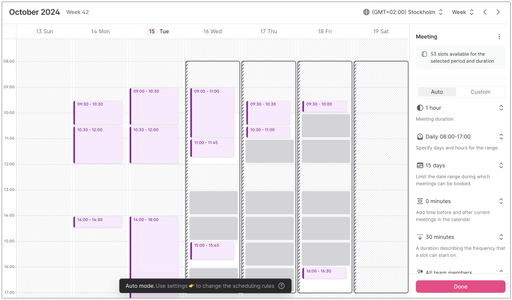
Implementing recruitment automations with Teamtailor
Teamtailor’s all-in-one Applicant Tracking System (ATS) seamlessly integrates automation in your recruitment process with triggers to deliver:
Customizable workflows
Build a pipeline that automatically moves candidates to the next step based on their answers from your predefined smart questions.
Automatic communications
Use template and personalized emails to keep candidates informed and feel valued.
Smart scheduling & reminders
Eliminate back-and-forth by letting the system handle interview availability and follow-ups.
"With Teamtailor, Colten Care has seen a reduction in time per hire by 20 days and a 30% reduction in their administration workload, resulting in significant financial savings."
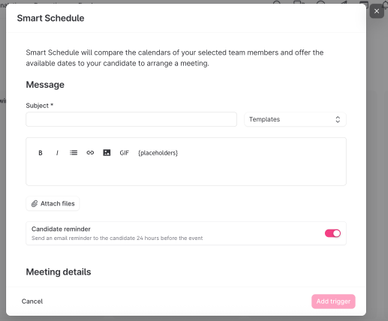
Best practices for recruitment automations 🪄
Below, you’ll find some easy ways to start automating your recruitment:
Start simple
Identify one or two of your biggest bottlenecks (e.g., scheduling, emailing) and add triggers there first.
Keep it personal
You keep candidate names, job titles, and details without sacrificing warmth.
Measure your metrics
Track time-to-hire, candidate satisfaction (NPS), and conversion rates to refine your triggers.
Iterate as you grow
Adapt triggers for new roles, departments, or high-volume hiring sprees as your recruitment scales.
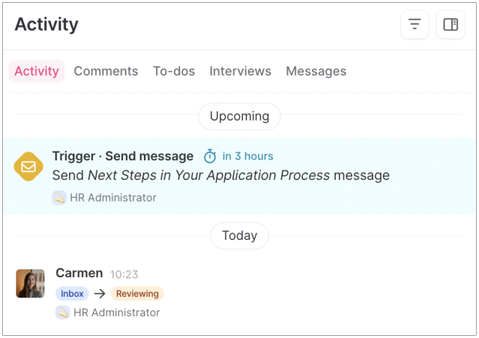
How Teamtailor ensures a faster, fairer hiring process
By leveraging recruitment automation and smart triggers, Teamtailor helps you:
Automate communications
Personalized messages and NPS surveys go out at the right moment.
Speed up time-to-hire
“Smart move,” “smart schedule,” and references let you keep momentum across each hiring stage.
Enhance evaluations
Use scheduled quality-of-hire evaluations, tagging, or references for deeper insights.
Improve candidate experience
No missed follow-ups; timely updates reduce anxiety and show respect for a candidate’s time.
"For us, having the ability to utilise this level of automation has been an absolute game changer," says Luke. Since implementing Teamtailor, Motorpoint has reduced its time to hire by 57% and increased employee retention by 39%."
Your Questions on Recruitment Automation & Triggers👇
Ready to level up your recruitment? 💫
Experience first-hand how Teamtailor streamlines the hiring process with automated workflows, collaboration features, and game-changing triggers.