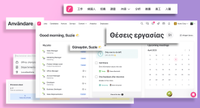Bulk edit Jobs and Employees
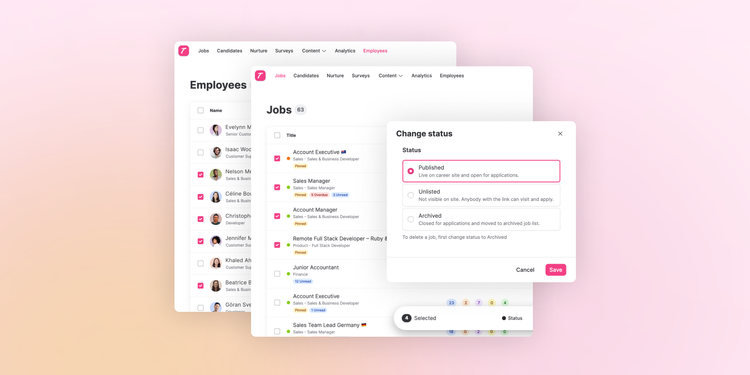

Suzan Dil
Do you have lots of jobs that you want to unlist at the same time? Or a lot of employees that you want to change user roles on? It's now possible with our new bulk edit functionality 🤩
Below we've listed the available actions that you can use to streamline your workflow. Try it out in Teamtailor by first clicking on Bulk select at the top right.
For Jobs, you can bulk change:
- Status
- Recruiter
- Locations
- Audience (if applicable)
- Department and role
- Remote status
With this update, we also gave the Jobs view an improved look to make it even easier to overview.
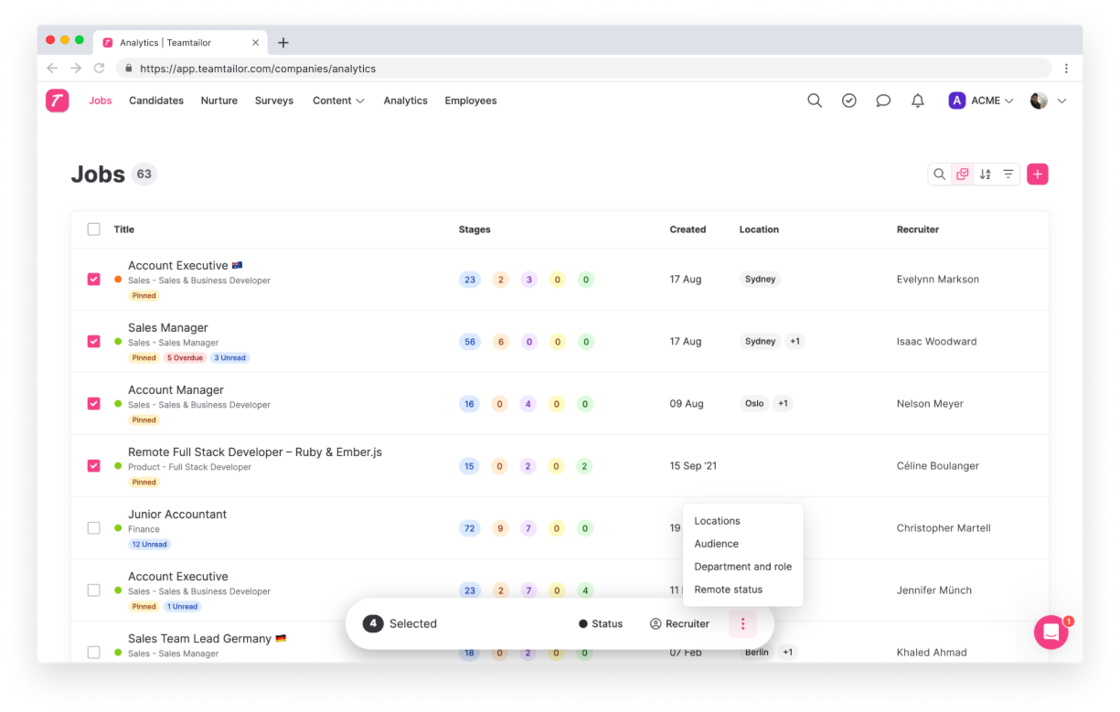
For Employees, you can bulk change:
- Role
- Location
- Department
- Delete
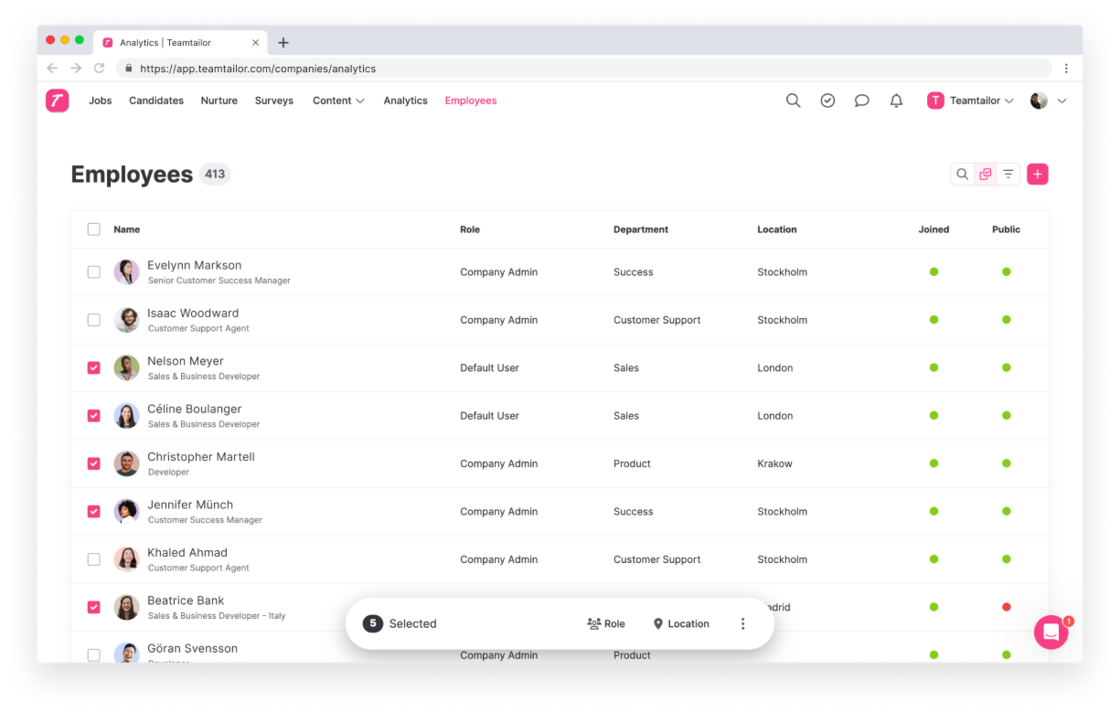
We really hope you like this update. We'll be back with more new features soon!
With ❤️ from the Product Team
![]()
Localization for your candidates & team
Greet candidates in their languages and make it easy to apply or connect with you. The Teamtailor career sites are now available in 50+ languages.
![]()
Reach your goals faster with Teamtailor's Co-pilot ✨
Elevate your hiring effortlessly with AI tools. From first draft to final decision, Teamtailor’s Co-pilot is by your side ✨
![]()
Sign job offers in Teamtailor ✍️
You can now get e-signatures on job offers in Teamtailor, making the process super smooth for you and your candidates.