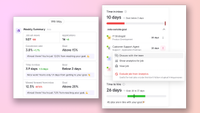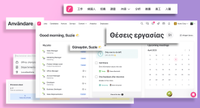New: Internal recruitment in Teamtailor
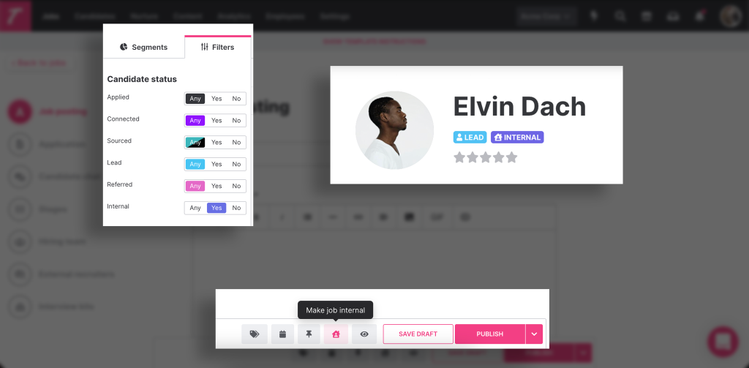

Suzan Dil
Post jobs only for your colleagues to see, or post public jobs and see which candidates are internal in an instant. Our latest update gives you all you need to make sure that you give your internal candidates a great experience. Make sure to activate this feature in your Skillcenter today.
If internal candidates apply to your public jobs, Teamtailor automatically detects them to make the recruitment process easier for you and your team. Additionally, if you source an internal candidate or want to make sure someone shows as that, you can also add the label yourself on the candidate card.
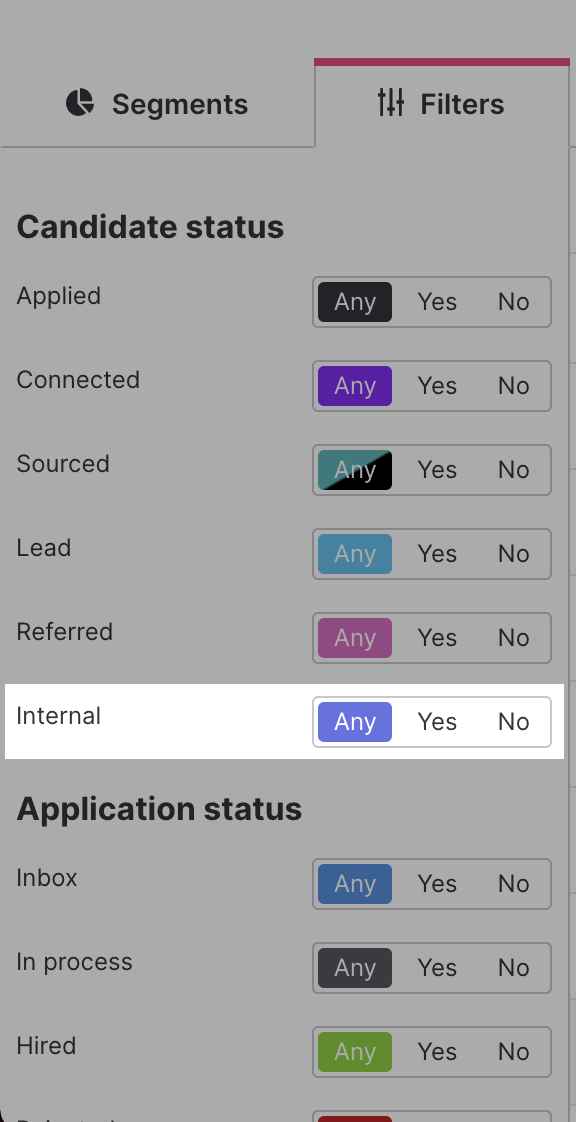
Use filters to get an overview of your internal candidates.
Publish job ads internally only
When creating a new job from scratch or from a template, you will also have the option to make the job internal. That means that the job will not be published on your career site. It will be published on your Employee Dashboard for your colleagues to see, and in any internal widgets that you might have integrated. You will also get an internal link to share where you want to.
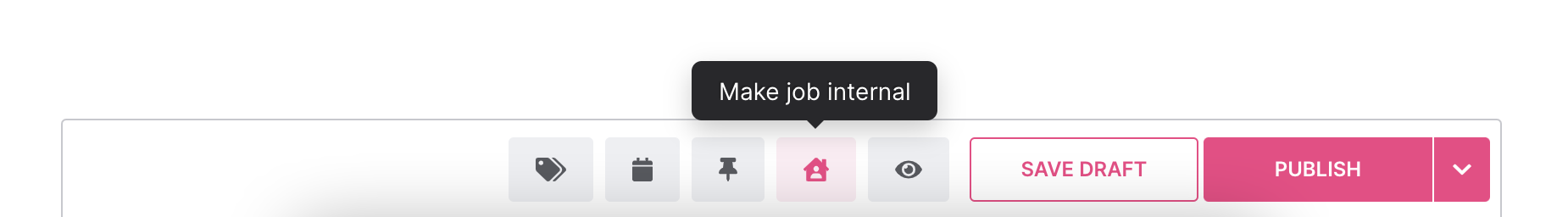
Which candidates are marked as internal?
Teamtailor detects internal candidates and marks them as that so that you and your team can see who they are immediately.
Candidates will get marked as internal if they:
- Apply to a job via the Employee Dashboard
- Have an email address that matches your Auto-join address.
- Apply through your internal job
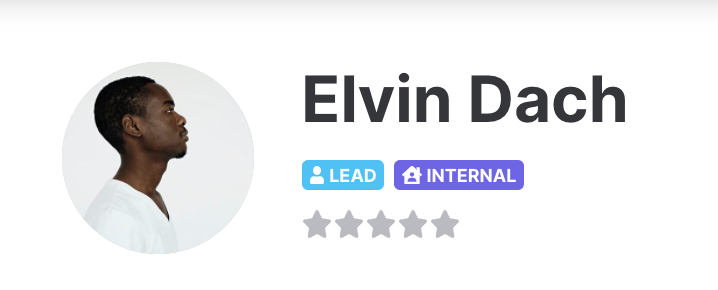
This sounds awesome! How do I get started?
This new feature is already released and added to your account. You only need to go to your Skillcenter and activate it 🚀
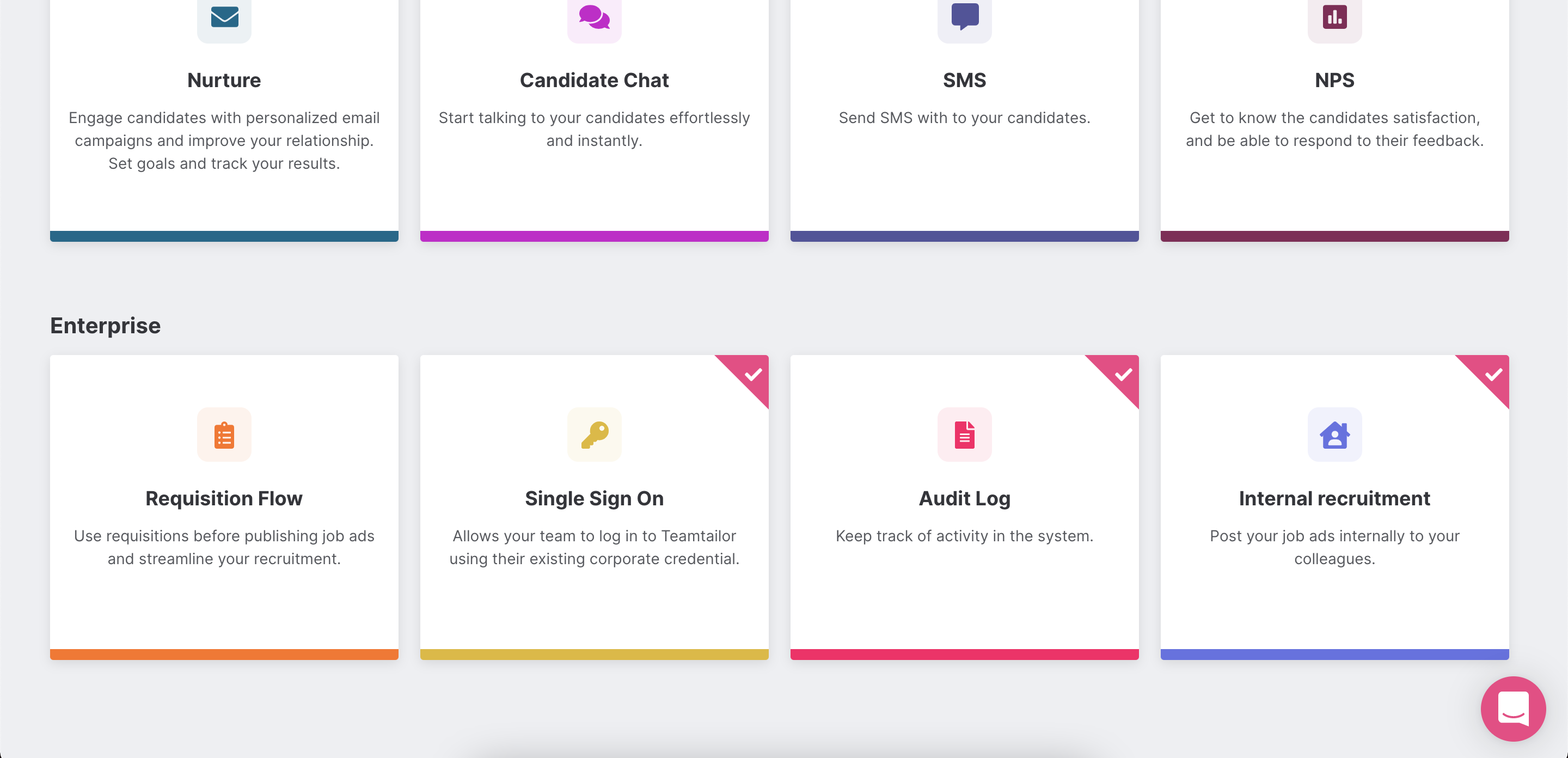
Want to know more about this feature? Check out our support article.
As always, we hope you like this update. If you have any questions, our amazing Customer Success team is available in our chat.
With ❤️ from the Teamtailor Product Team
![]()
Set KPI goals for Analytics and get weekly updates 🎉
Our latest update makes it possible to set KPI goals and measure your progress in Teamtailor.
![]()
Localization for your candidates & team
Greet candidates in their languages and make it easy to apply or connect with you. The Teamtailor career sites are now available in 50+ languages.
![]()
Reach your goals faster with Teamtailor's Co-pilot ✨
Elevate your hiring effortlessly with AI tools. From first draft to final decision, Teamtailor’s Co-pilot is by your side ✨