Set KPI goals for Analytics and get weekly updates 🎉
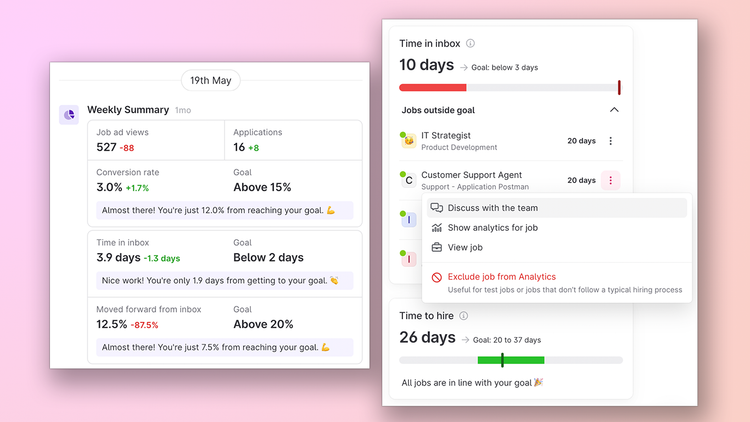
Our latest update makes it possible to set KPI goals and measure your progress.

Suzan Dil
We've just released two big updates that makes it super easy to work with your Analytics data. Keep track and follow up on important KPIs to improve how you hire. Teamtailor makes data easy to understand.
Set goals and measure your progress
It's now possible to set goals for:
📈 Job ad conversion
⏱️ Time in inbox
📬 Moved forward from inbox
🎉 Time to hire
Knowing if you hit the numbers or not isn't always enough. The next step is finding out which jobs diverge from the goal the most. That's why we collect and list them next to the KPI for you. To top it off, we also added relevant shortcuts to each job so you can dig deeper to see what's going on.
Read more about setting goals.
Get a weekly summary of your progress
Your team will now get a weekly snapshot of your results compared to last week in the Job comments section of each job. This makes it easy to talk about the numbers with your team, while staying on the same page. We want to give you the important information where you can take action on it. The weekly summary helps the team identify key focus areas and celebrate your progress.
Read more about Weekly summaries.
We hope you like this update and enjoy following your progress together with your team.
![]()
Ask candidates questions with a video 📹
Add short video questions in the job application form for a more personal candidate experience.
![]()
Teamtailor Product Updates 2025
Ask Co-pilot, Onboarding, Sign job offers and more. All the highlights from Teamtailor's updates and releases in 2025.
![]()
Your recruitment highlights from 2025 🥳
Take a moment to look at your year together with your team and celebrate your results.


