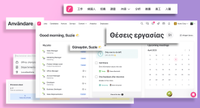New: Merge candidate profiles
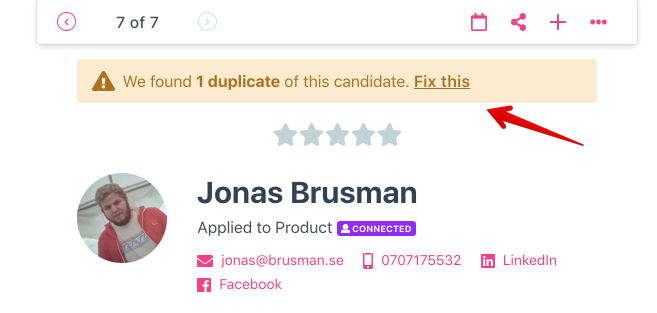

Suzan Dil
Sometimes a candidate applies to two different jobs, but accidentally writes the wrong email address. Sometimes the candidate applies with another email address and phone number, but you know that it's the same person. Or maybe you have sourced a candidate, that then later applies by herself.
When this happens, different profiles are created in Teamtailor. Now we're launching the opportunity for you to merge candidate profiles in to one profile.
If a candidate applies with the same email address and/or phone number, Teamtailor will give you the option to merge the candidates.
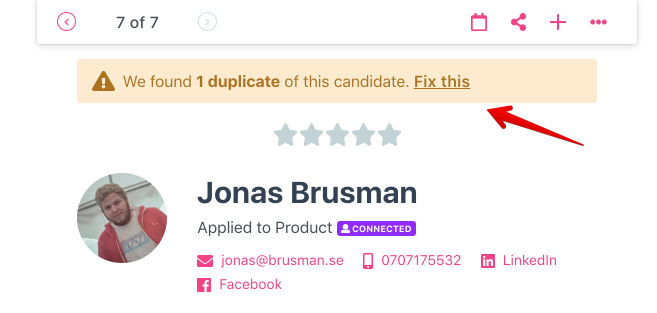
You can also merge candidates manually. In Candidates, select the candidates you want to merge. Click the three dots in the menu, and then Merge.
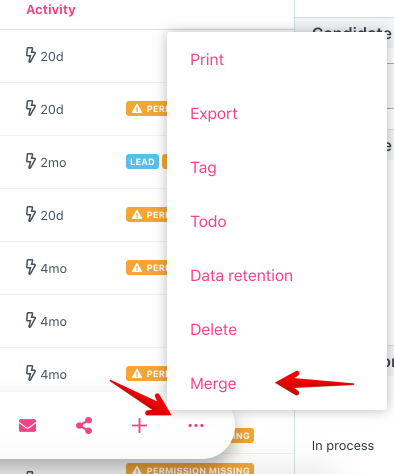
Regardless if you choose "Fix this" in the candidate profile or "Merge" in Candidates, you'll get to choose which profile that's the primary one. If there's any conflicting data in the profiles, the primary profile's data will be selected.
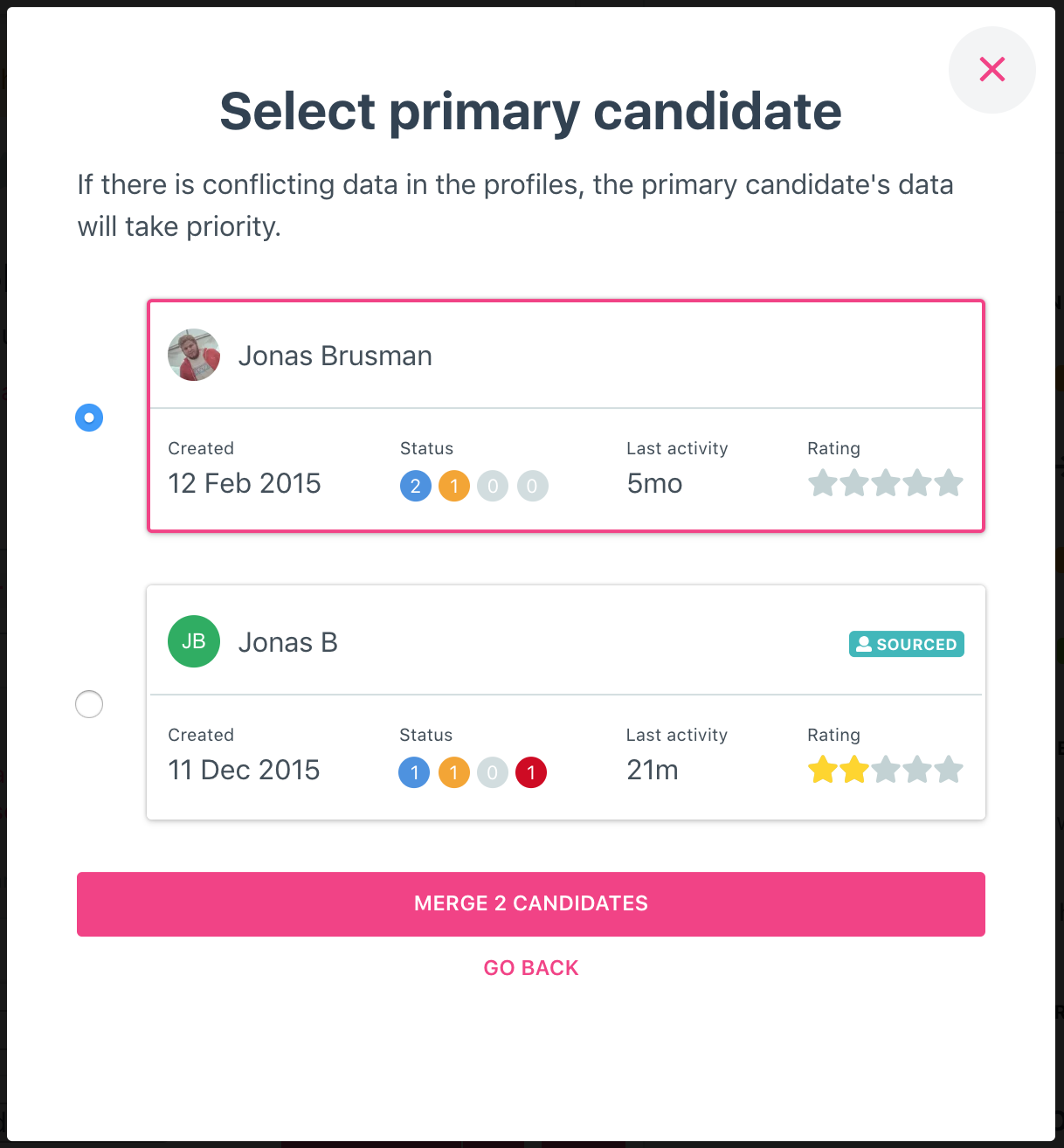
Voilá! The profiles are merged and now you have one candidate profile instead of several. Hope you'll like this update! Let us know what you think ❤️
![]()
Localization for your candidates & team
Greet candidates in their languages and make it easy to apply or connect with you. The Teamtailor career sites are now available in 50+ languages.
![]()
Reach your goals faster with Teamtailor's Co-pilot ✨
Elevate your hiring effortlessly with AI tools. From first draft to final decision, Teamtailor’s Co-pilot is by your side ✨
![]()
Sign job offers in Teamtailor ✍️
You can now get e-signatures on job offers in Teamtailor, making the process super smooth for you and your candidates.