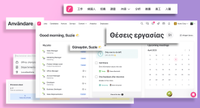New: Smart schedule your meetings with your candidates and team


Suzan Dil
This is a big one, folks. Gone are the conversations that go like this:
-”Are you available for an interview on the 13th, 15th or 16th?”
- ”No I am not, maybe the 18th?"
- ”Sorry that won’t work for my colleague Adam. Maybe the 20th?”
And just like that, your recruitment process has just been slowed down a whole week.
How about a feature where you tell the candidate when you and your team are available, and the candidate chooses a time? And what if I tell you the available time slots are updated in real time, so that if a colleague suddenly gets occupied, that time slot won’t be available for the candidate?
I know. Mind. Blown.
So let me take you through this step by step.
You connect your calendar on the dashboard, and choose the calendar provider you are currently using for your work calendar. After that you're all set. Go to a candidate you want to schedule for a meeting, and click ”Schedule meeting” on the candidate card.
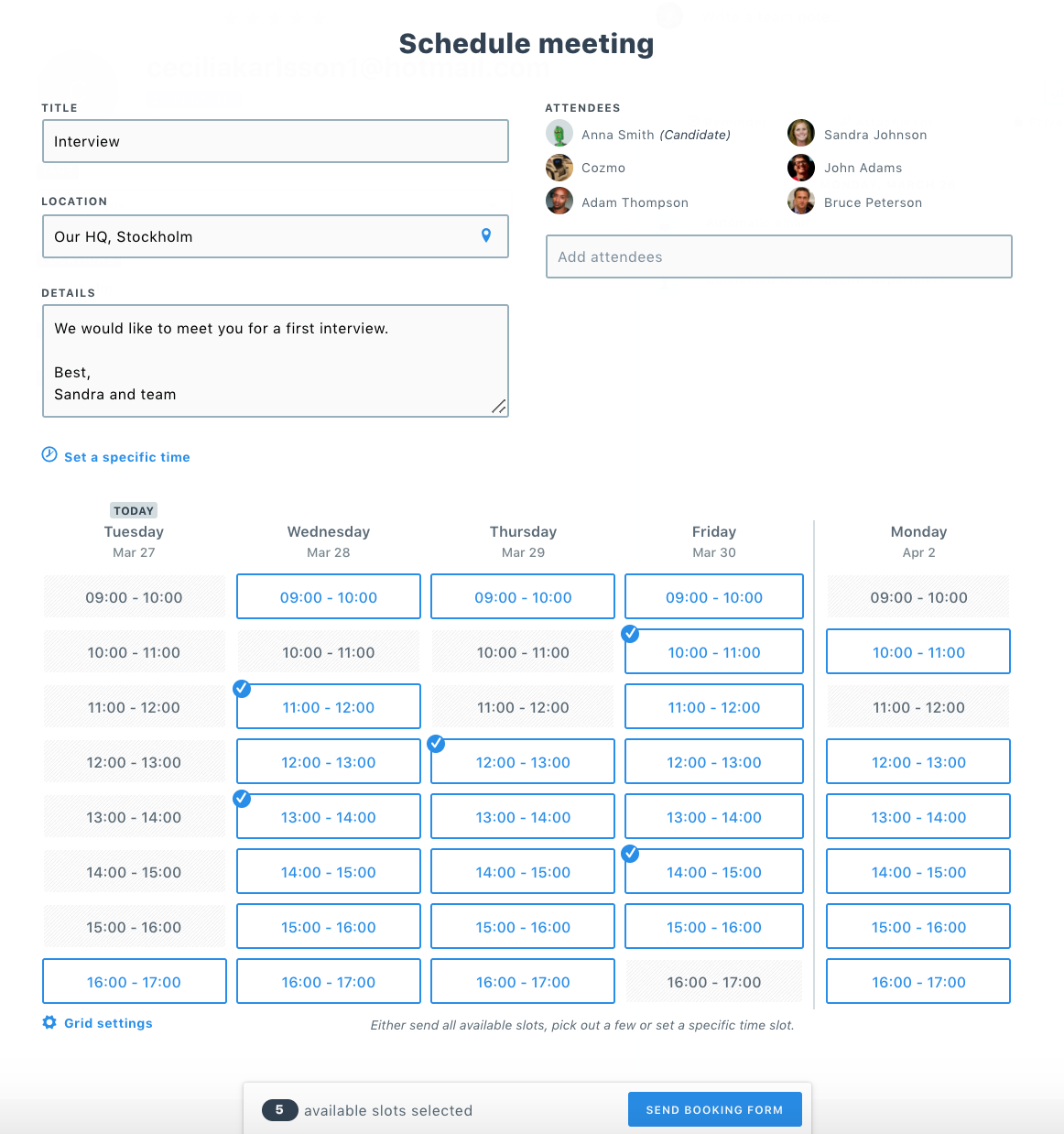
Choose where you want the meeting to be, who you want to join and which time slots you are available. Only times when all participants (who have connected their calendar to Smart Schedule) will be available to choose.
When you send the booking form, the candidate will be able to chose a time that suits him/her. If you or another member of your team happen to get booked at a time that was previously available, that time slot will no longer be available for a candidate to choose.
If you want to invite someone to a specific time, just click the one time slot you want and a regular invitation will be sent.
Easy as that! Try it out now and let us know what you think 😍
![]()
Localization for your candidates & team
Greet candidates in their languages and make it easy to apply or connect with you. The Teamtailor career sites are now available in 50+ languages.
![]()
Reach your goals faster with Teamtailor's Co-pilot ✨
Elevate your hiring effortlessly with AI tools. From first draft to final decision, Teamtailor’s Co-pilot is by your side ✨
![]()
Sign job offers in Teamtailor ✍️
You can now get e-signatures on job offers in Teamtailor, making the process super smooth for you and your candidates.