Ask Co-pilot about your candidates for instant insights ✨
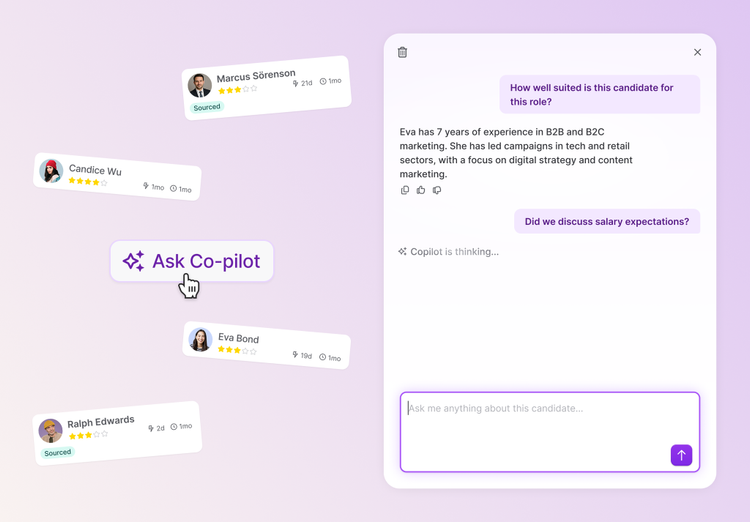
Use Co-pilot to ask questions about your candidates, search across all their information and get clear insights that help you save time.

Suzan Dil
Co-pilot is here to help you. Ask questions and get answers instantly. The Teamtailor Co-pilot searches through all available information on the candidate.
With this update, Ask Co-pilot joins the list of things you can do with our AI features, including:
- Draft job ads
- Generate resume summary
- Find matching candidates in talent pool
- Screen candidates by criteria
- Draft messages
Save time and work smarter
Work efficiently by asking Co-pilot for answers and find what you're looking for faster. Instead of scrolling through long resumes and message threads, you can simply type a question. Co-pilot searches through the resume, meeting transcriptions, answers, messages and all other available information. It then gives you the answers right there in the chat. This makes it easier to stay in one place and keep your focus on the candidate profile.
Private and access-aware
Users will only see answers containing information that they have access to. The chats with Co-pilot are personal and can not be seen by other team members.
Get started with Ask Co-pilot
Ask Co-pilot is already included in your Teamtailor account. To start using it:
- Go to Settings and activate Co-pilot.
- Open any candidate profile.
- Click “Ask Co-pilot” to open the chat and start asking questions.
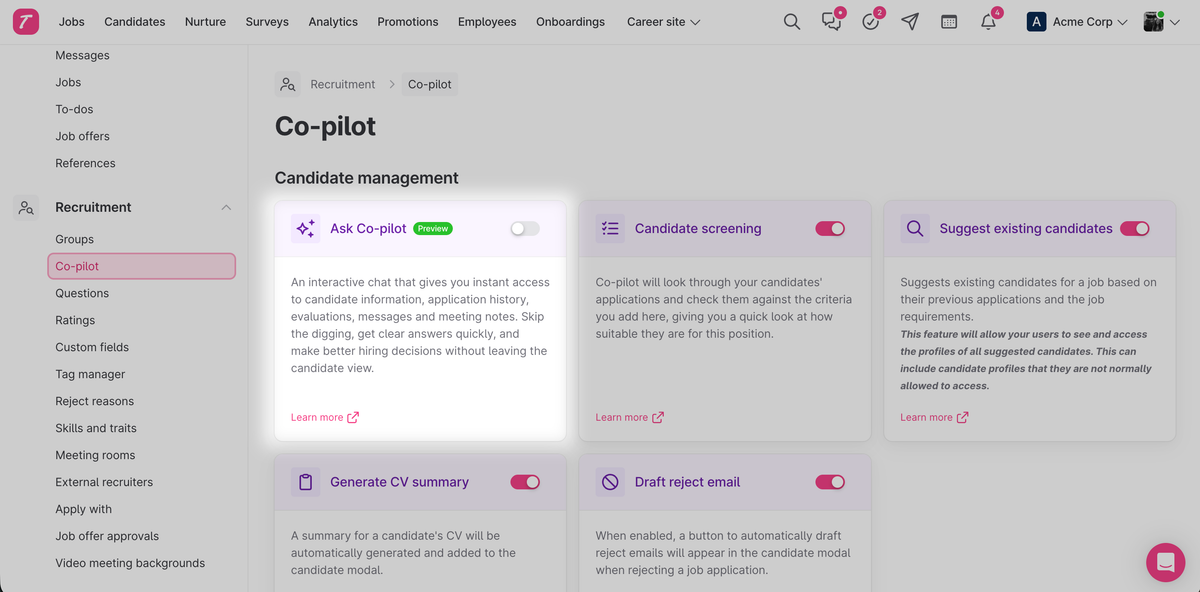
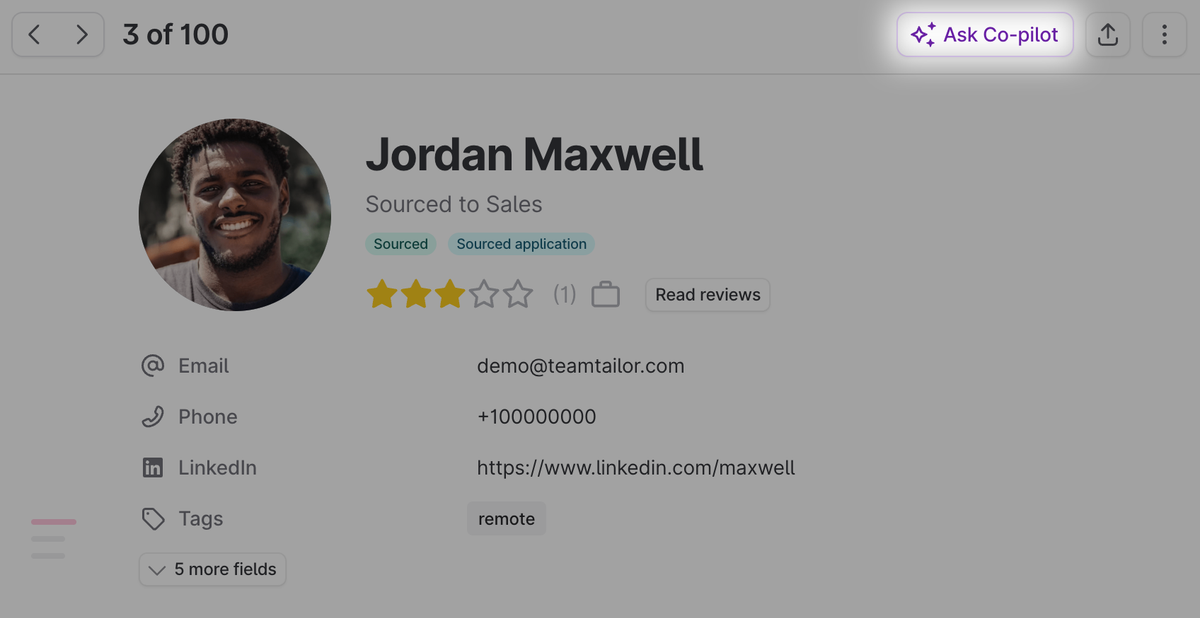
Learn more about Ask Co-pilot.
Enjoy using Co-pilot, we hope you will like this new addition.
❤️ / The Product Team
![]()
Your recruitment highlights from 2025 🥳
Take a moment to look at your year together with your team and celebrate your results.
![]()
Manage permissions with local policies 🔐
Adjust your policies and apply different settings for candidates based on the country they are in. This ensures that your candidates have a better experience, tailored for them.
![]()
Latest Integrations: Powering Up Your Recruitment Workflow (Oct–Nov 2025)
We are thrilled to announce 16 powerful new integrations that have gone live across October and November!


